BOARD Connector Server Troubleshooting
The BOARDConnector server is a standard Windows service that runs under the Local System Account by default. 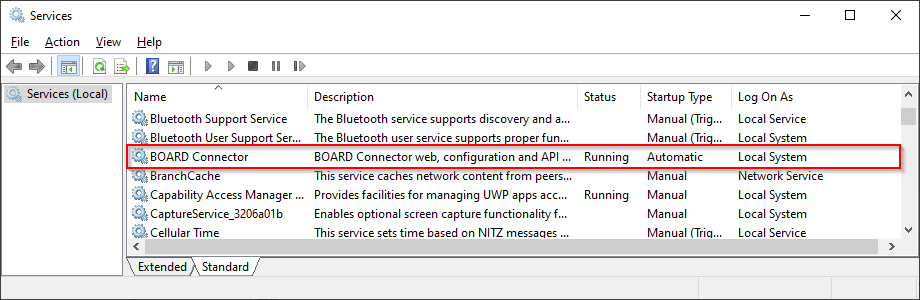
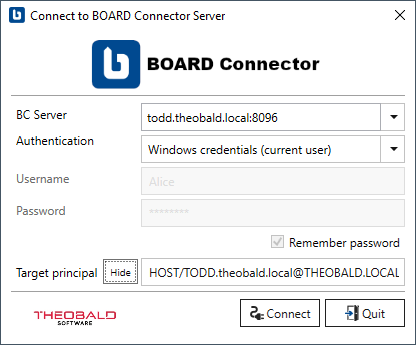
In the Active Directory (AD), this user acts as a computer account. By default, the Service Principal Name (SPN) is assigned to the computer account in the following form:
| Field | Syntax | Example value |
|---|---|---|
| XU Server | [host].[domain]:[port] | TODD.theobald.local:8064 (or localhost:8064) |
| Target Principal | HOST/[hostname]@[domain] | HOST/TODD.theobald.local@THEOBALD.LOCAL |
The Target Principal must correspond either to the UPN of the user under which the XU Windows Service is running, or to an SPN assigned to this user.
Note: The Target Principal only needs to be changed in the BOARDConnector Designer login window if the service account of the XU Windows Service has been changed.
Windows service does not start
When a service does not start, configure the service to use an user account with the following rights:
- Local Security Policy > Local Policies > User Right Management: Log on as a service
- Permissions for the installation folder and subfolders: Modify
- HTTP URL Access Control List e.g.,
urlacl url=https://+:80/MyUri user=DOMAIN\user
User Principal Name (UPN) #
Deviating from the standard, the service can also be executed under a different account:
- User Principal Name (UPN)
- Service Principal Name (SPN)
An UPN is assigned in the following form:
| Field | Syntax | Example value |
|---|---|---|
| XU Server | [host].[domain]:[port] | TODD.theobald.local:8064 (or localhost:8064) |
| Target Principal | [AD-user]@[domain] | steffan@theobald.local |
Note: After changing the user context of the Windows service, the UPN or SPN for logging in to the BOARDConnector server must also be adjusted.
To configure the service to use with UPN, do the following steps:
- Open Windows Services (Local).
| Files | ||
|---|---|---|
|
DataImage14.png 9 KB |
||
|
DataImage3.png 28 KB |
||
|
DataImage81.png 16 KB |
||
|
DataImage84.png 16 KB |

 Get help for this page
Get help for this page Jitbit HelpDesk
Jitbit HelpDesk