How to check the accessibility to a SAP System
ERROR:
You get an error when trying to connect to SAP:
ERPConnect.CommunicationException: RfcOpenEx failed(RFC_ERROR_COMMUNICATION) SAP_CMINIT3 : rc=20 > Connect to SAP gateway failedConnect_PM GWHOST=xx.xxx.xx.xxx, GWSERV=sapgw00, SYSNR=00
LOCATION CPIC (TCP/IP) on local hostERROR partner 'xx.xxx.xx.xxx:3300' not reachedTIME Fri Nov 20 13:39:43 2020RELEASE 721COMPONENT NI (network interface)VERSION 40RC -10MODULE nixxi.cppLINE 3289DETAIL NiPConnect2: 10.100.35.219:3300SYSTEM CALL connectERRNO 10060ERRNO TEXT WSAETIMEDOUT: Connection timed outCOUNTER 1REASON:
Sometimes the firewall is blocking the traffic to the SAP System. This could be a local Firewall, but also a Firewall in the destination network.
SOLUTION:
You can use the tool paping.exe to ping the port and to check if the Firewall is open.
The syntax to use paping.exe is:
paping.exe SAPServer -p port -c 3
SAPServer is your SAP system you want to ping. If a SAP-Router is used, the ports are 3299 and 3399. If not, the ports are 32XX and 33XX. XX is usually the system number (like 00, or 05).
e.g.
paping.exe 192.168.0.9 -p 3305 -c 3
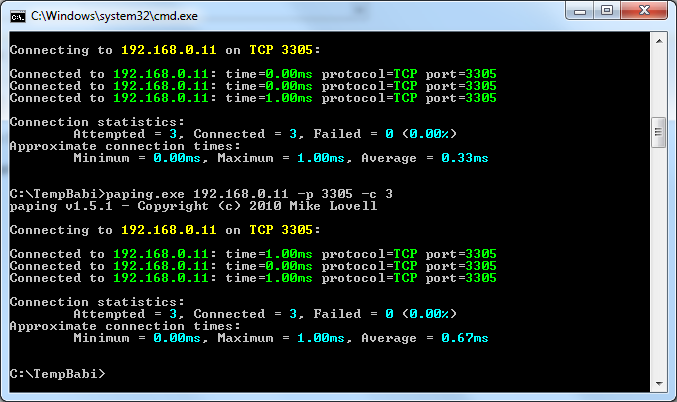
Some important Port numbers:
sapdp00 3200/tcp # SAP Dispatcher. 3200 + Instance-Number
sapgw00 3300/tcp # SAP Gateway. 3300 + Instance-Number
sapsp00 3400/tcp # 3400 + Instance-Number
sapms00 3500/tcp # 3500 + Instance-Number
sapmsSID 3600/tcp # SAP Message Server. 3600 + Instance-Number
sapgw00s 4800/tcp # SAP Secure Gateway 4800 + Instance-Number

 Get help for this page
Get help for this page Jitbit HelpDesk
Jitbit HelpDesk